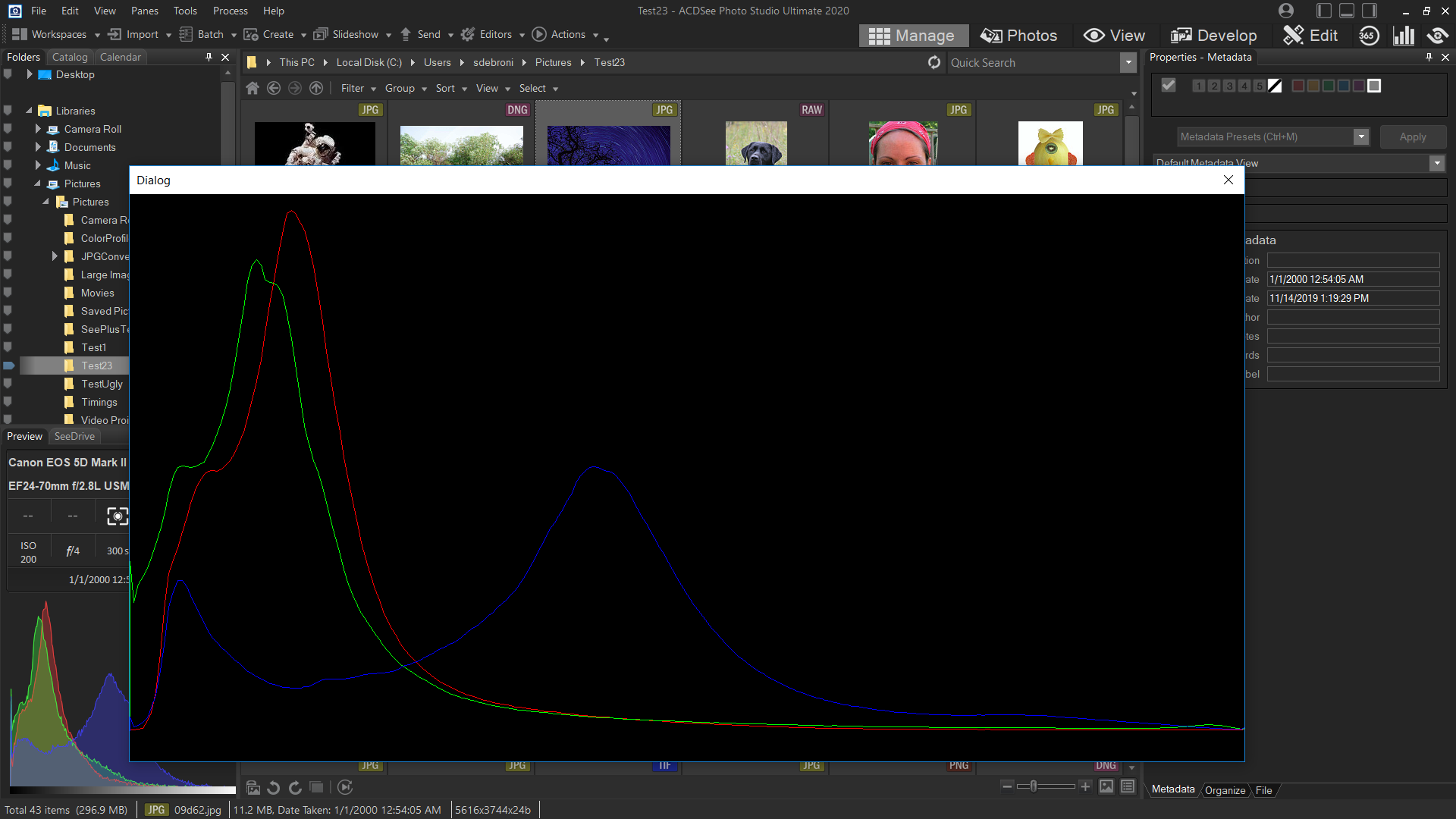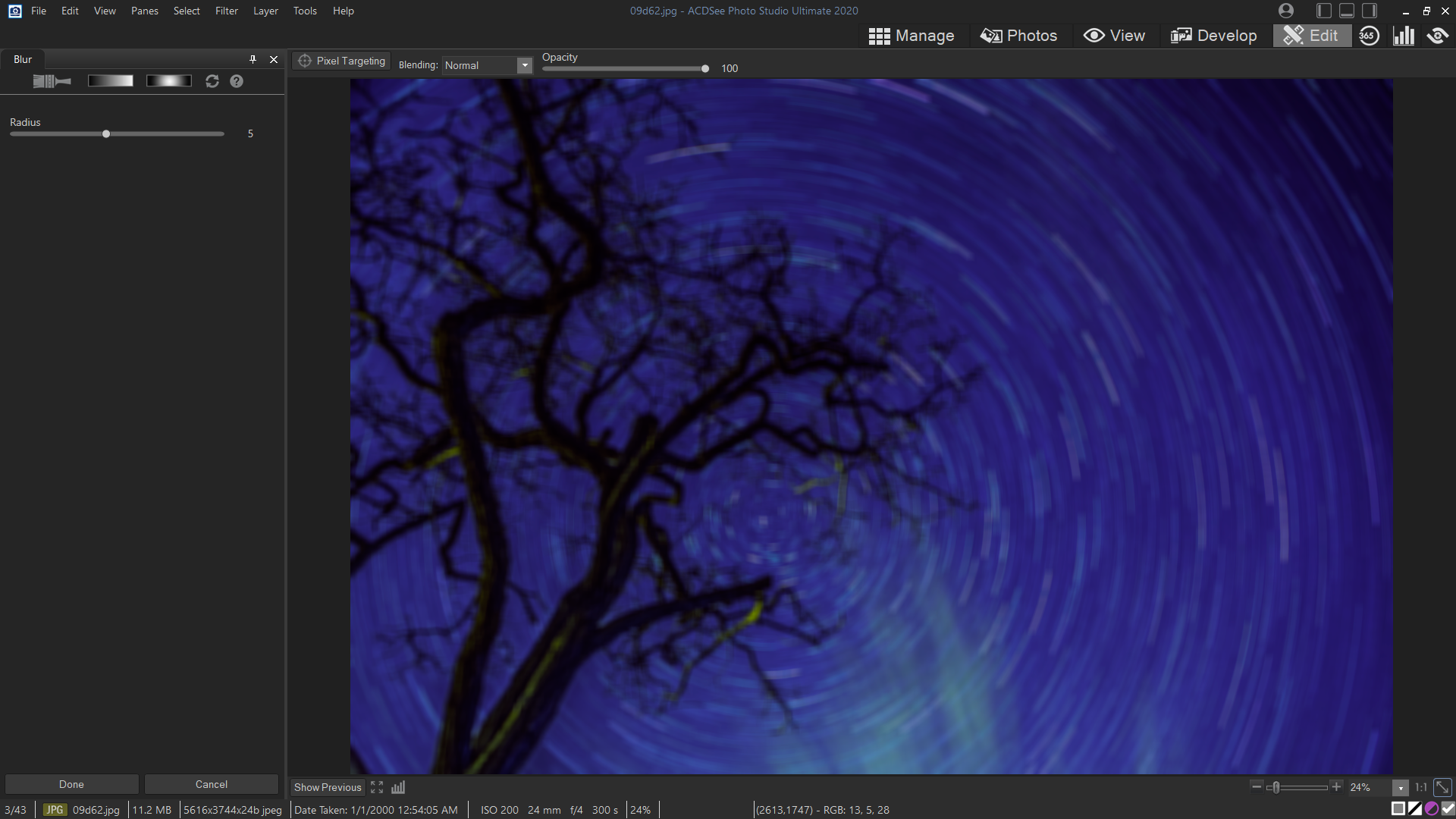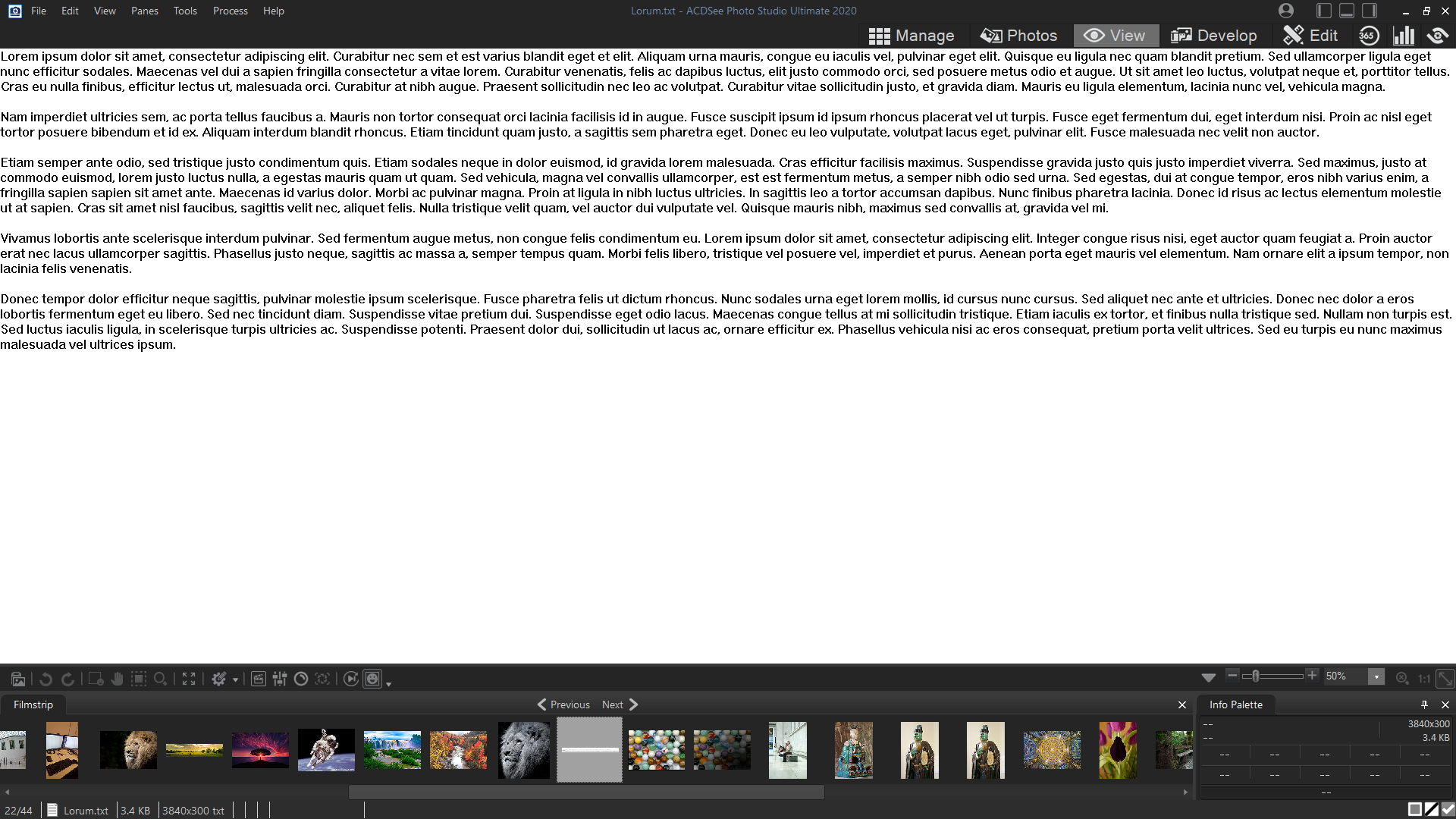Transform Your ACDSee Digital Imaging Workflows

Extend ACDSee’s Functionality with the ACDSee SDK
Develop custom components with the ACDSee SDK and create plug-ins to extend the functionality of ACDSee software solutions, allowing you to design your ideal workflow and boost efficiency.
The ACDSee SDK comes with complete documentation with step-by-step guidance, tutorials, and sample code to ensure you succeed with your projects. Download the SDK today and start building on top of our ACDSee platform with custom dialogs, filters, and more to fit your exact workflow needs.
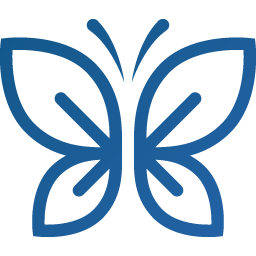
Create Beautiful Effects
Write custom filters such as sharpness, color balance, and light equalization. Integrate with brushing, actions, and other ACDSee Photo Studio features. Expand your photography effects feature set to suit your imagination.
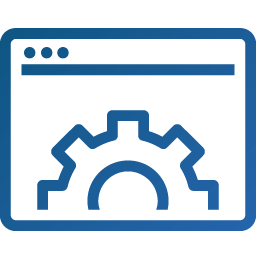
Add Custom Commands
Produce commands to manage and transform files in Manage mode. Create custom uploaders, utility functions, or select and send files to external programs from within.
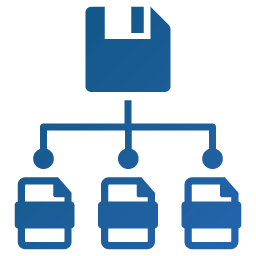
Support Additional File Formats
Enjoy ultimate freedom by integrating new file types with ACDSee. Write plug-ins to encode and decode whatever you like, render custom views, and decode metadata or save it to image files.
Resources
API Documentation
A complete guide to get you started, along with answers to help your projects progress.
ACDSee Tech Blog
Read about API updates, howtos, and much more on our ACDSee Tech Blog.
FAQ
Browse answers to questions commonly asked by other developers on our forum.